 |
iXoft softwares are available as freeware |
| iXoft apps and MacOS security |
MacOS includes Gatekeeper technology which can block the installation of software from unrecognized developers.
If you get a message telling "application cannot be opened because it is from an unidentified developer" or "the application is damaged"when opening or installing an app, just try the following solutions depending on your MacOS version:
|
| AppLauncher | 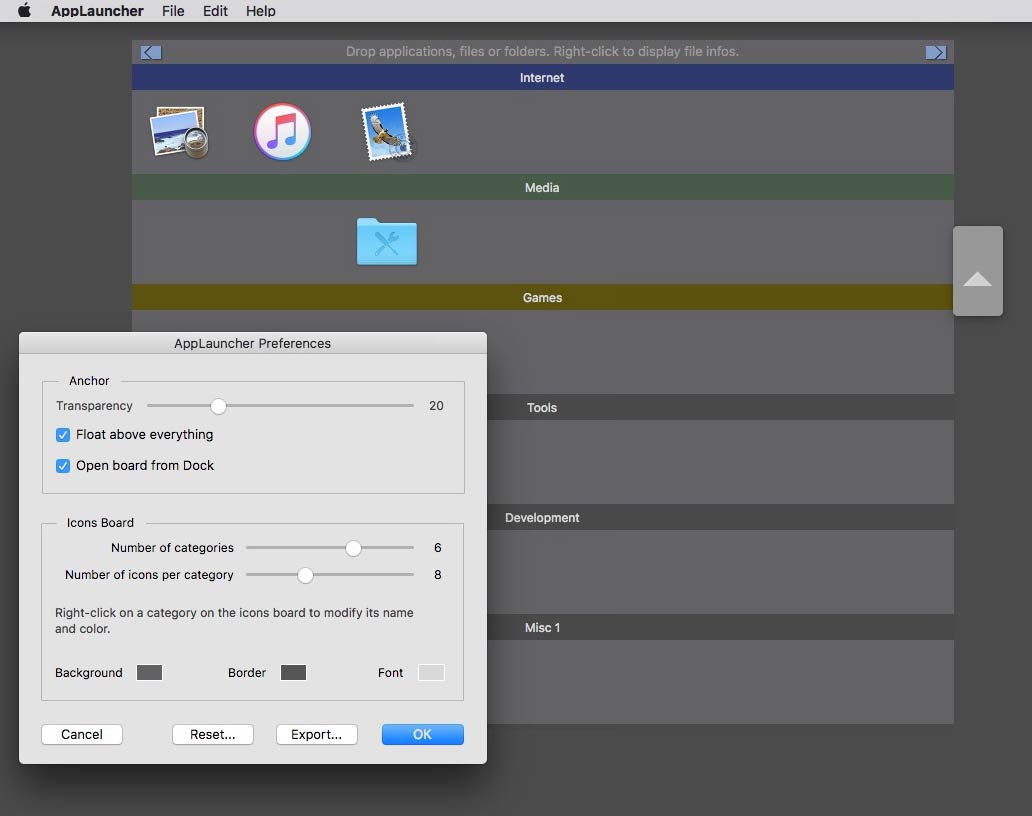 |
|
| Simple and customizable MacOS file launcher. Puts your files, folders and apps just a click away. Also allows you to launch a file with an application other than the one intended. You can assign custom icons to documents shortcuts, without changing the Finder icons. |
||
|
| Beleaguered Castle | 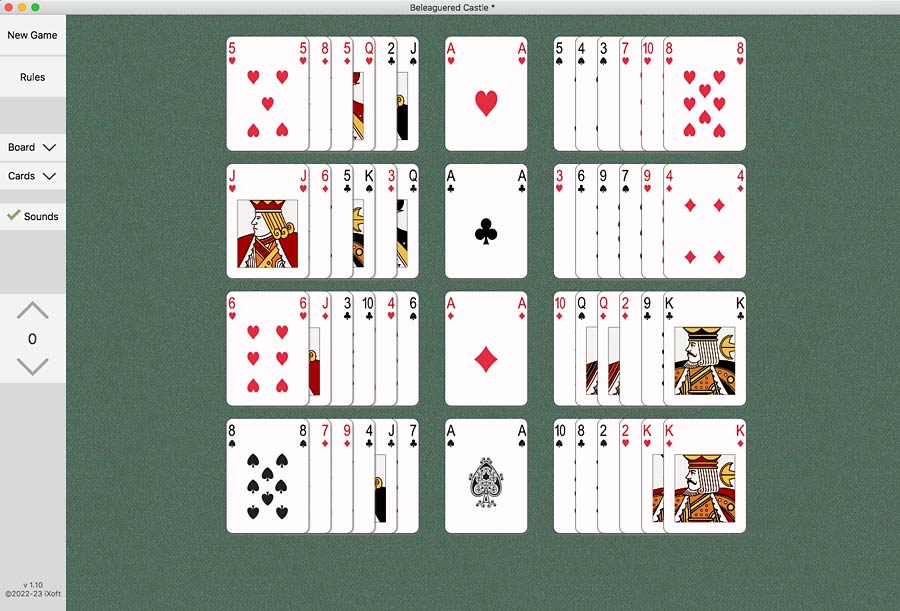 |
|||
| Offline solitaire card game. | ||||
|
| FolderWasher | 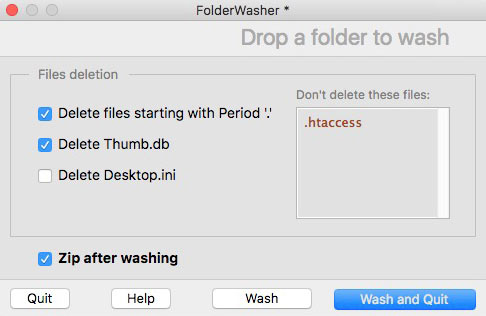 |
|||||
| Deletes all invisible files, created by MacOS or Windows. When copying folders from a platform to another these files become visible, and annoying. In addition, FolderWasher can zip folders in order to prevent the automatic creation of deleted invisible files by the OS. |
||||||
|
| SeeColors | 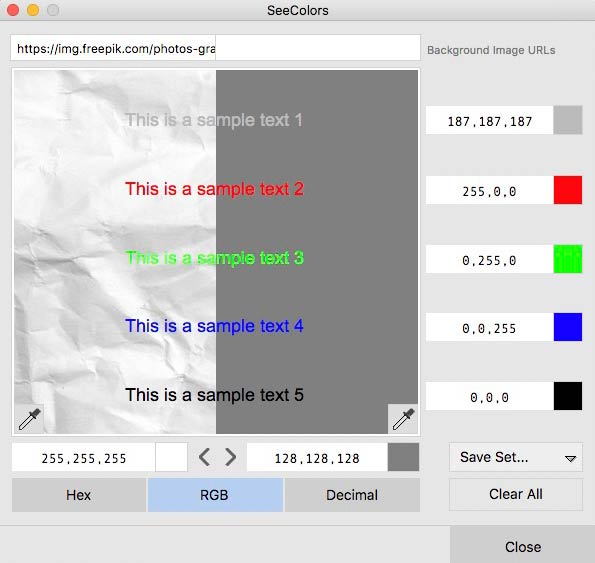 |
|||||
| Utility to preview RGB, HTML and decimal color codes. Several color sets can be saved and loaded. Image files can be dropped onto background test zones. |
||||||
|
| X | |
| Files compatibility |
The names of the archives indicate the compatible platforms and processors:
|
iXoft excludes any and all implied warranties, including warranties of fitness for a particular purpose. No warranty or representation, either express or implied, with respect to the program, its quality, performance or fitness for a particular purpose is made. iXoft assumes no responsibility for any damages resulting from errors or features contained in the program or the supporting documentation, even if advised of the possibility of such damages. Use this application at your own risk.
All trademarks used in the documentation are the property of their respective owners.
All trademarks used in the documentation are the property of their respective owners.